In this post we will learning how to make the ever popular Sin city effect wherein one object is colored and the rest is black and white.
We will be using the Cyberlink PowerDirector to make this effect. So lets start it then.
We will be using this image of Fernando Torres as an example
Step 1: Add the image/video that you want to edit onto the 'Media Room'
Step 2: Drag the Image onto the timeline as shown below
Step 3(1): Select the 'Effect Room' [1] -->'Style' [2] --> 'Filter Color' [3] and drag this effect onto the image/video.
Step 3(2): If you want to select the time range which this effect should be valid then place it onto the effect room timeline and adjust the time range.
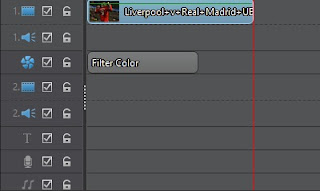
Step 4(1): Click on the image in the timeline[1], then click on 'Effect'[2], further click on the 'Focus' box[3] and choose the color that you want to be left behind by selecting the color from the image (I've selected red).
Step 4(2): For this effect to appear on the selected time range, click on the effect [1], next select the 'Modify' tab and follow the further steps similar to the above ones.
Step 5: Close the 'Effect' box and produce the edited image/video to get the Sin city version of your image/video.
This is the result
Share it if you liked it and found it useful.
We will be using the Cyberlink PowerDirector to make this effect. So lets start it then.
We will be using this image of Fernando Torres as an example
Step 1: Add the image/video that you want to edit onto the 'Media Room'
Step 2: Drag the Image onto the timeline as shown below
Step 3(1): Select the 'Effect Room' [1] -->'Style' [2] --> 'Filter Color' [3] and drag this effect onto the image/video.
Step 3(2): If you want to select the time range which this effect should be valid then place it onto the effect room timeline and adjust the time range.
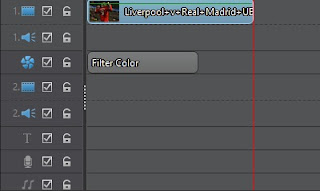
Step 4(1): Click on the image in the timeline[1], then click on 'Effect'[2], further click on the 'Focus' box[3] and choose the color that you want to be left behind by selecting the color from the image (I've selected red).
Step 4(2): For this effect to appear on the selected time range, click on the effect [1], next select the 'Modify' tab and follow the further steps similar to the above ones.
Step 5: Close the 'Effect' box and produce the edited image/video to get the Sin city version of your image/video.
This is the result
Share it if you liked it and found it useful.







No comments:
Post a Comment